








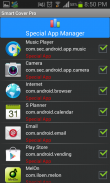
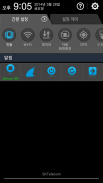
Smart Cover Lite (Screen Off)

Descrizione di Smart Cover Lite (Screen Off)
★ ★ ★ copertura di vibrazione Spiegazione ★ ★ ★
1. Vista copertine e gli utenti flip cover è altamente raccomandato.
2. Dopo aver testato circa 10 volte su ogni fase, selezionare il passo che funziona molto bene.
3. Dopo l'aggiornamento, il passo utilizzato potrebbe non essere appropriato. Quindi selezionare altro passo.
4. non riconosce il gap, perché non copre il sensore di prossimità laser accuratamente riflessa è fatta di alcuni.
Così bastone alla stessa adesivo (colore bianco) in un pozzo riflessa in posizione affacciata al sensore di prossimità.
★ ★ ★ Funzioni principali ★ ★ ★
1. Quando si apre o si chiude il coperchio, lo schermo si accende e si spegne automaticamente.
2. Modalità Paesaggio
- Quando la modalità paesaggio (come la fotocamera, gioco) è in esecuzione, pausa Sensor
3. App speciale
- Quando è in esecuzione, pausa sensore.
4. Mostra un'icona nell'area di notifica.
- Schermo off, on / off, ottimizzatore di memoria e controllo sensore di rotazione
5. Servizio di eseguire automaticamente quando il riavvio del telefono.
6. vibrazioni quando lo schermo è chiuso.
7. suono quando lo schermo è chiuso.
8. pausa del sensore quando l'auricolare spina
9. Risparmio energetico
★ ★ ★ Come per risparmiare la batteria ★ ★ ★
1. Durante il tempo di sonno, il sensore viene interrotta.
2. Quando si utilizza la modalità o Telefonata Paesaggio opzione, il sensore sarà fermato
3. Quando applicazioni speciali essere non in uso, è efficace all'opzione OFF.
4. Se necessario solo, è efficace usare vibrazioni.
5. Se la batteria è scarica, utilizzare solo le opzioni predefinite.
★ ★ ★ Annunci ★ ★ ★
- Per disinstallare questa applicazione, tasto Service-Execute deve essere spento.
- O l'impostazione -> Sicurezza -> gli amministratori dispositivo -> Non selezionata la Smart Cover -> Prova disinstallare app

























